How to Book a Taxi with TAP in 3 Easy Steps in Just 3 Minutes
Step 1 : Access the TAP Website
Launch your preferred web browser on your computer or mobile device. In the web browser's address bar, type in the URL for the TAP website. You can typically find this by searching for "Tap taxi " on your preferred search engine. Once you've arrived at the TAP homepage, you're ready to start booking your taxi.
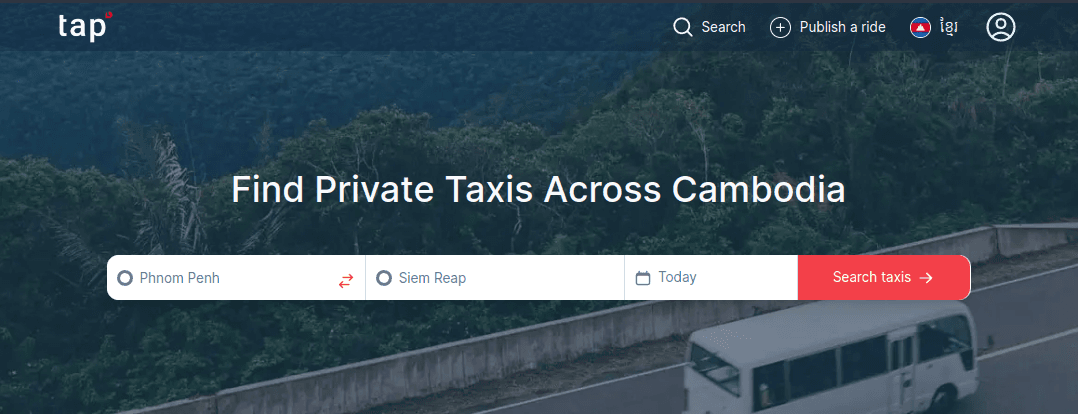
Step 2 : Select Your Ride Details
On the TAP website's homepage, you'll see a prominent section where you can enter your current pickup location. In the same section, you'll find a field to input your destination. Similar to the pickup location. TAP's website will now provide you with options for available taxis. These options may include different vehicle types, prices, and estimated arrival times. Select the one that suits your needs.
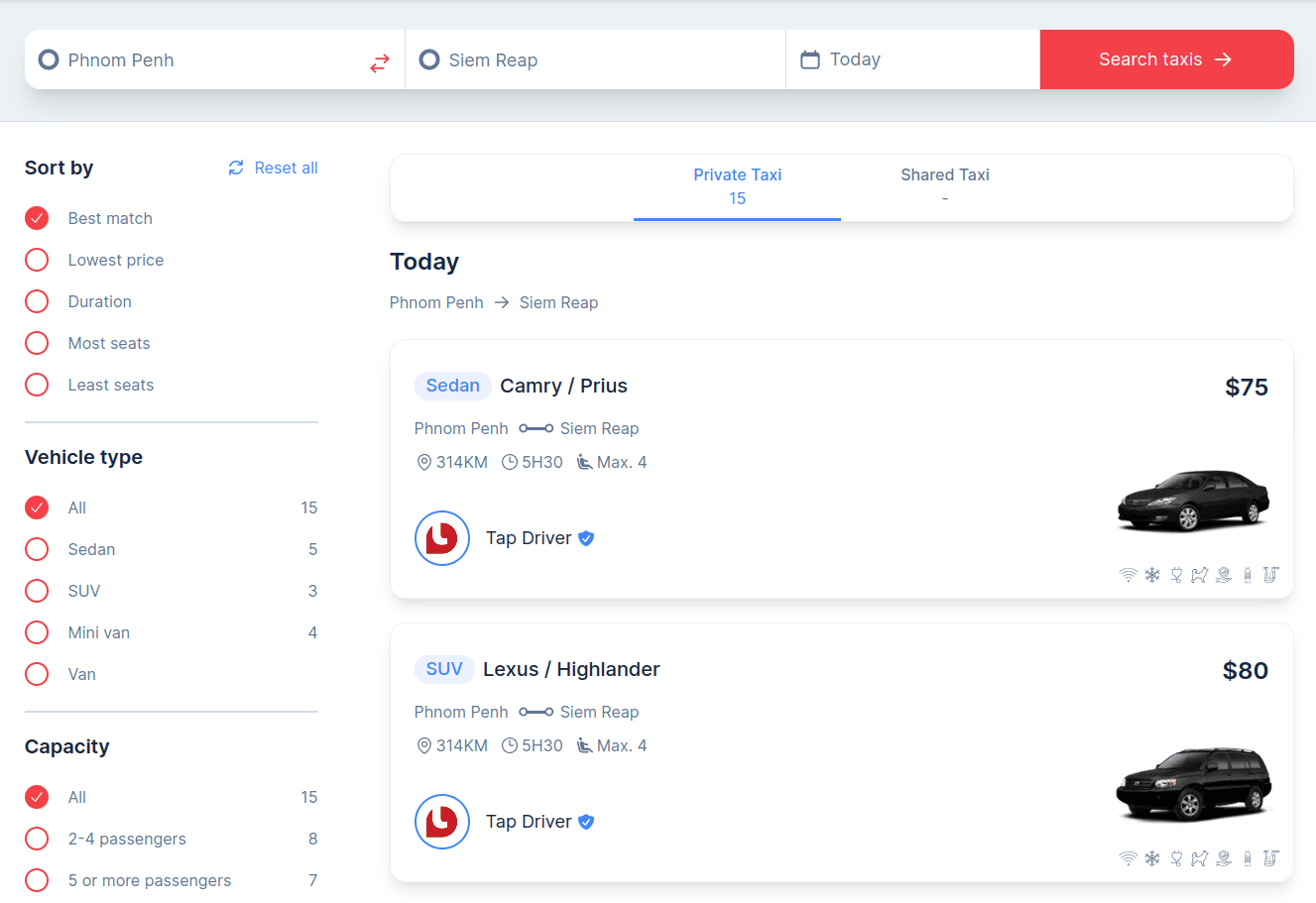
Step 3 : Confirm and Complete Your Booking
After choosing your preferred taxi, you'll see a summary of your booking, including the estimated fare and driver details. Start by filling out your personal information. This may include your name, contact number, and email address. Providing accurate contact information ensures that your driver can easily get in touch with you. Before confirming your booking, carefully review the details you've provided in the Rider Information Form to ensure accuracy. Finally you just click on button submit than our driver contact you soon.
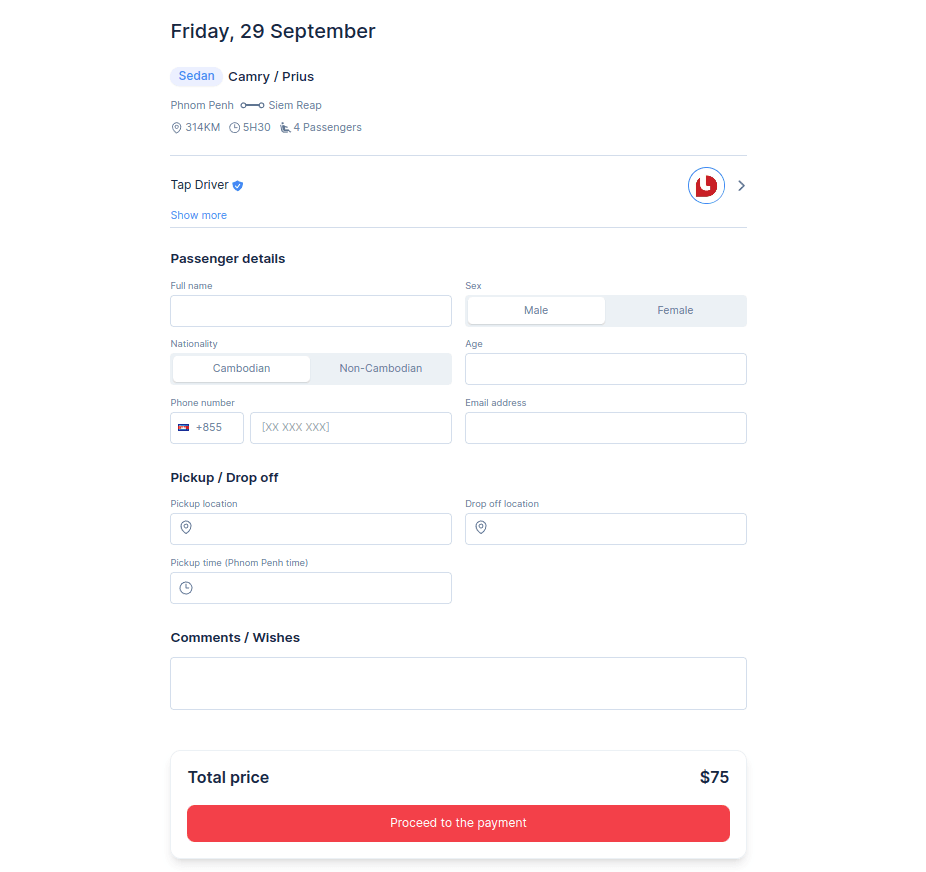
Booking a taxi through the TAP website is a quick and efficient process, taking just a few minutes from start to finish. With TAP's user-friendly online platform, you can effortlessly arrange transportation for your needs, whether it's a ride to the airport, a night out, or any other occasion. The next time you require a taxi, remember these simple steps to experience the convenience of booking with TAP on their website.